Graphic Design III
My Graphic Design posts, projects, and news.
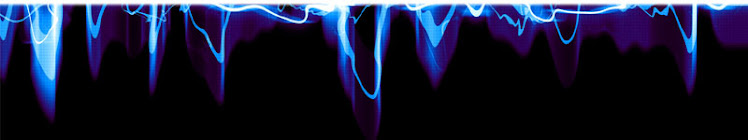
Thursday, January 6, 2011
Final Blog Post- Postage Stamp
For my Final project, I created a stamp for my portfolio. The whole image is a photoshop creation. I used the popular brand of energy drink known as "NOS". I first took a picture of a stamp and removed the already placed image so that it was only at outline of the stamp itself. I then traced out a NOS bottle and added it to the stamp outline. Then to create a background to match the bottle, I took another picture of a space scene and set it behind both layers. Thus creating my NOS postage stamp.
Wednesday, December 22, 2010
For my post I did our current project. My article includes Marcus Vick. I took another body of a football player and used an every day picture of Vick to photoshop his head onto the body. It is not complete and I am using a gold football to put in his hands. This will better explain his personality for the project
Thursday, December 16, 2010
Monster Energy Photoshop
I did a monster design for my blog post. I used a photo of monster energy and used A liquid effect to make it look like the drink spilling out every where. Then I used a Shatter effect to give it a better more unique effect. I used blending options to blend and morph 3 different layers to make the image. I faded the letters in the Monster font making it appear as if the the explosion is providing light onto the letters and Monster logo.
Thursday, December 9, 2010
Wednesday, December 1, 2010
Illustration Friday: Savour
I chose to do the Illustration Friday topic for my blog post. The word was savour, and I immediately thought of something sweet or sour or good tasting like candy. My design was very simplistic in that it was someone eating candy and sucking the flavor out of the candy. To show that happening to the viewer, I made the cheeks on the person squished together. I then made some lollipops with very simple shapes. The box of candy, I used the extrude and Bevel effect to make it seem three dimensional. I made the colors very bright and colorful to keep the viewers attention to the idea of the design. I then wrote the word on the side with a font I felt matched the design.
Thursday, November 18, 2010
My Definite Final Board
Due to printing stipulations my board is rectangle to accommodate everything on to my board. Otherwise, everything else has remained the same. My hopes for this board is that the text does not get cut off. However, extending the checker pattern to the end of the board will defiantly get the whole print onto the board. The main font, reading "XHALE" is a hair smaller and a little bit taller. The small text and small logo I feel do not draw much attention away from the main font. By far I am satisfied with my design and would not change anything in my mind.
Wednesday, November 10, 2010
So, I have decided to completely scratch the last concept, it just was not eye catching, and the more I looked at it, the more and more I began to dislike it. So my new idea was a board reading "XHALE" with a very unique way of doing the lettering on the board and I edited it and put it into effect and it looked like this:

Since the main letter of the word and the most emphasized was the letter X, I spelled XHALE out of a bunch of small x's turned and sized in many different unique ways, keeping the colors limited to, blue, purple, and white. I feel as if these colors clashed the most with a black background on the board. Next I wanted to add some design to the ends of the board so it did not look so plain, just being a solid black, so I broke it up a little, using some Photoshop brushes I downloaded. My result from this was something like this:
At this point, I was begging to really like my design. I decided to wright skateboards on the bottom to 1)fill in some empty space and 2)emphasize my logo and word to better explain what the viewer was seeing, if they had not seen the shape or layout of the actual board. The next problem I encountered was it was still somewhat empty on either side of the word "skateboards" knowing this, I designed a small and very simplistic logo to hold some space but not grab the full attention of the viewer so with that being said,I came up with this:
This I feel is very close,if not my final design. I did however stretch out the two end designs to make the checker design bigger, and to reach the red square that was placed in the template. Everything else remained the same, because I did not want to risk loosing any of my lettering or design when it was printed and transferred to the actual skateboard.
Subscribe to:
Comments (Atom)







