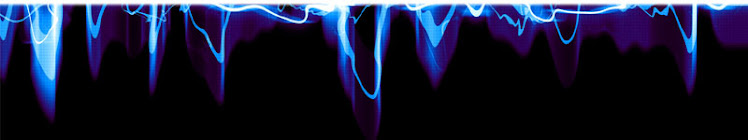
Wednesday, September 29, 2010
Illustration Friday Topic: Old Fashioned
I decided to do the illustration Friday topic: Old Fashioned. So I decided to make a cowboy to show the old western days. I chose a cowboy hat off the internet and used the paint brush and pen tool to trace it. I free handed the face and facial hair with the paint brush. Then to make the body I free handed the body using the paint brush. Then I raced the body and colored it different so it appears as a shirt. Then I created the arms and copy and pasted one arm and turned to appear as another arm. Then for the sleeves I did the same process as the body. Then I added shoes and pants and mirrored them as I did the rest of the body. The black is meant to show wind and a ground that the cowboy is standing on.
Thursday, September 23, 2010
Photoshop Creation
My idea was to take an everyday picture and create it and turn it into a combined futuristic and reality photo. I took a picture of New York's skyline and and erased the background that was originally on the photo. I then put a background of a space photo, as the night sky. With the same idea, I cut out 2 types of spaceships to put in the sky. I made some bigger and some smaller to show distance. I put a picture of the sun to create an illusion of a comet. I put a few explosions in the sky as well to show a "battle scene".
Thursday, September 16, 2010
Rocket Ship and Hands
For this illustration, I decided to take hands but make a full size rocket ship to show the creativity. I put the moon and rocket ship but to mix it up added the hands holding the rocket ship. The moon and stars give the impression of being really big wide open area, but once the hands are added the viewer is made to think and consider the drawing for more then what they actually see. It causes them to think and imagine what it could be rather then what is drawn on the paper.
Wednesday, September 8, 2010
Illustration Friday Topic: Desert
I illustrated desert using the main focus of a cactus. I used the pen tool to make the spikes on the cactus to show that it has texture and is sharp. I put multiple cactus on the illustrator file, as they progressively went back, I added gaussian blurs to show distance. Then for the ground I used a basic rectangle shape and set the layer to the back, making it appear as the ground. To add to the flat surface i used for the ground a took the pen tool and drew sloping lines to make hills. For the sky, I made another basic background a square, and used the pen tool to make clouds. Then for both the sky and the clouds I added the blur effect, mostly to make the clouds appear soft and fluffy.
Thursday, September 2, 2010
A recent Drawing
This is a recent drawing I have done. I got inspiration by watching tv and seeing something similar to the the final drawing I have pictured. I basically started with a circle and then added the rings. I decided to color/darken the lines on the outer edge of the ring. I then added other smaller planets which will be noted as smaller versions of the main planet to show distance. The planet is given the image to be hot, as it is cracking and melting in certain areas. If you take notice, all of the other planets are identical in idea to the main planet. However, they have different designs to make them unique. I finally shaded in the background to show space.
Subscribe to:
Comments (Atom)




